Access progress tracking at AI Automation Pro → Progress Management.
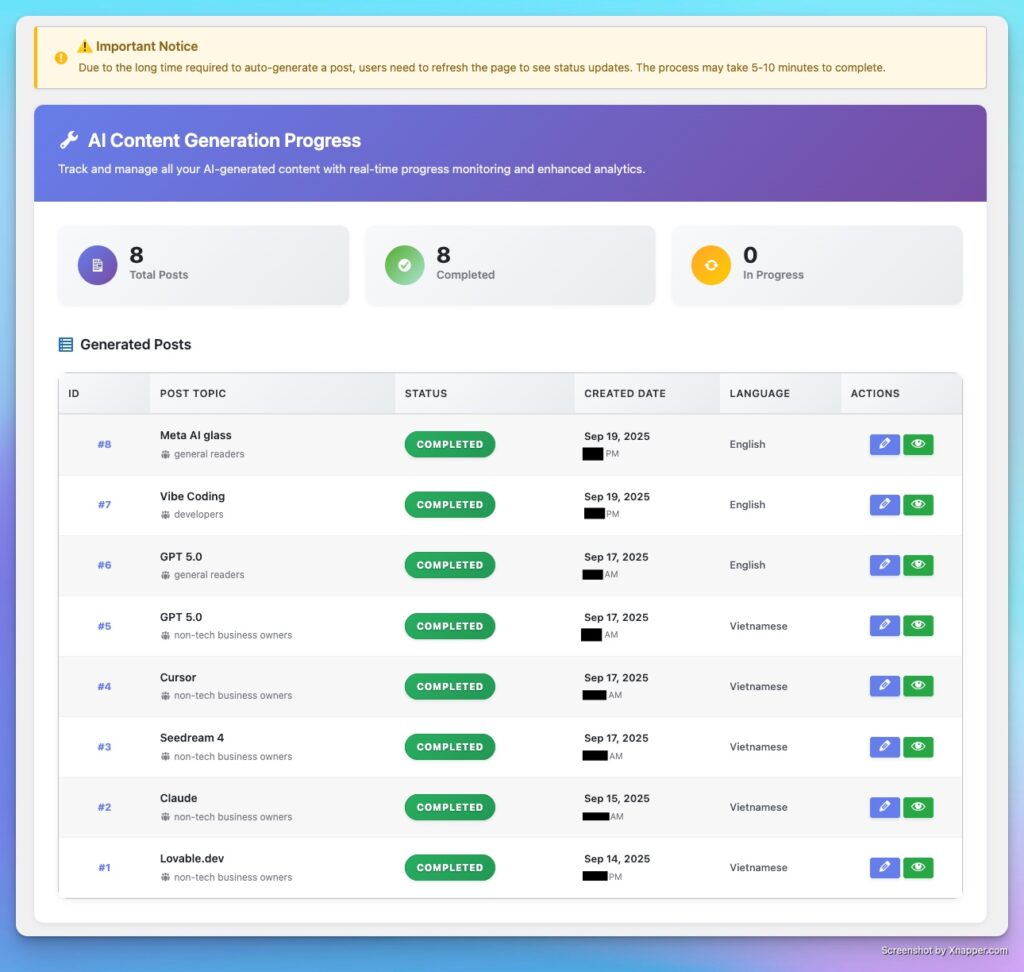
Understanding the Progress Dashboard #
The dashboard displays all content generation tasks in a table format:
Column Descriptions #
Post Topic
- The subject of the blog post being generated
- Click to view full topic details
Status
- On-going: Generation in progress
- Completed: Post successfully created
- Failed: Generation encountered an error (rare)
Created Date
- Timestamp when generation was initiated
- Helps track when posts were requested
Language
- The language setting used for this post
- Useful when generating multi-language content
Actions
- Edit: Opens the post in WordPress editor (draft mode)
- View: Opens the published/preview version on the front-end
Important Notes #
⚠️ Manual Refresh Required: Due to the extended processing time for content generation, you must manually refresh the page to see status updates. The plugin does not auto-refresh.
⏱️ Processing Time: Content generation typically takes 5-10 minutes. Factors affecting time:
- Longer content takes more time
- Deeper research adds processing time
- Image generation increases duration
- Server response times may vary
Best Practices #
- Don’t Close the Browser: While not required to keep the page open, ensure your WordPress site remains accessible
- Check Periodically: Refresh every 2-3 minutes to monitor progress
- Plan Ahead: Generate multiple posts during off-peak hours
- Review Drafts: Always review generated content before publishing