Access the global settings by navigating to AI Automation Pro → Blog Automator Pro Settings.
API Configuration #
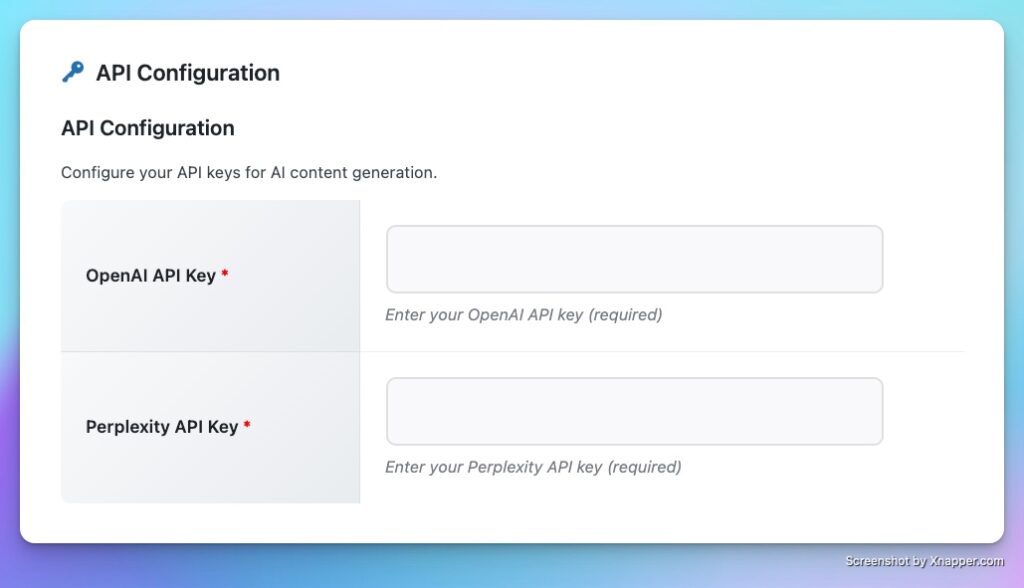
OpenAI API Key #
Required: Yes
Purpose: Powers content generation and image creation
How to obtain:
Create an account at platform.openai.com
Navigate to API Keys section
Generate a new API key
Copy and paste into the plugin settings
⚠️ Image Generation Note: You must verify your OpenAI account to use image generation features. Unverified accounts cannot generate images.
PerplexityAI API Key #
Required: Yes
Purpose: Enables enhanced research capabilities for more comprehensive content
How to obtain:
Create an account at PerplexityAI
Access your API settings
Generate an API key
Copy and paste into the plugin settings
Content Settings #
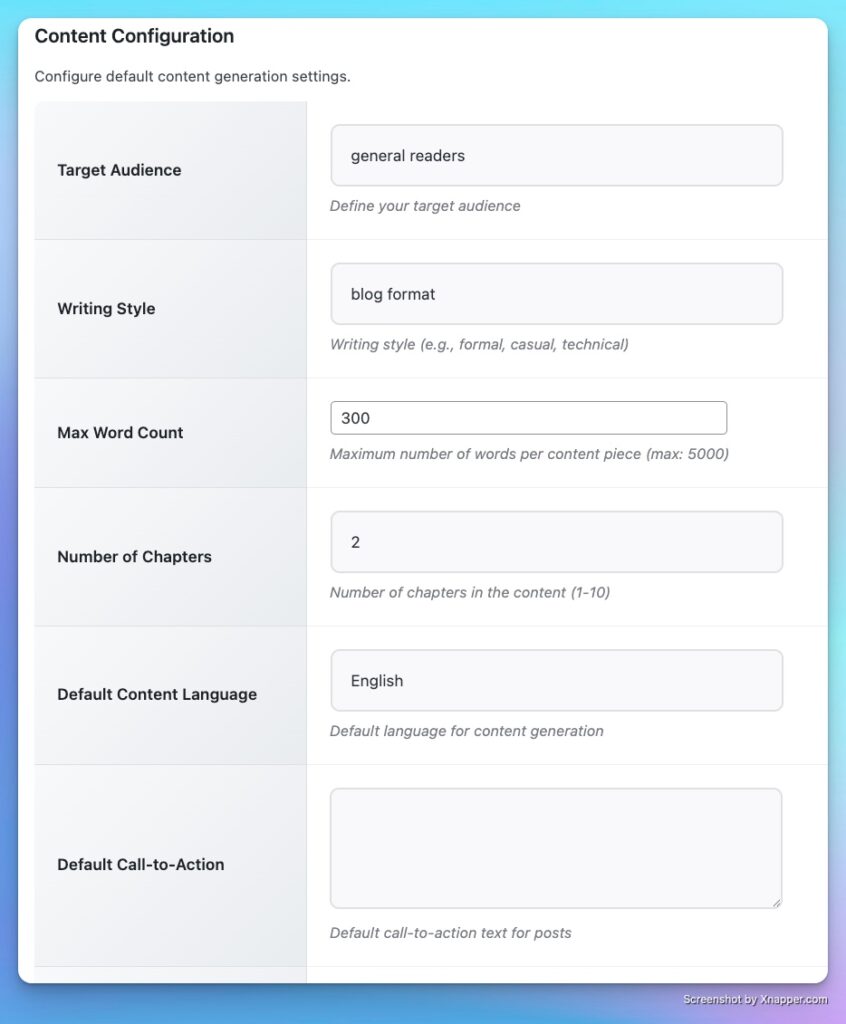
Target Audience #
Description: Define who will be reading your content
Examples:
“Small business owners”
“Tech-savvy millennials”
“Healthcare professionals”
“College students”
Impact: Influences language complexity, tone, and example selection
Writing Style #
Description: Sets the tone and formality of generated content
Options:
Formal: Professional, business-oriented language
Casual: Conversational, friendly tone
Technical: Detailed, jargon-appropriate for experts
Academic: Scholarly, research-focused
Conversational: Natural, easy-to-read
Impact: Affects word choice, sentence structure, and overall presentation
Max Word Count #
Range: Up to 5,000 words per content piece
Default: Varies based on chapter configuration
Recommendation:
1,500-2,000 words for standard blog posts
3,000-5,000 words for comprehensive guides
Number of Chapters #
Range: 1-10 chapters
Description: Main sections that organize your content
Recommendation:
2-3 chapters for short posts
4-6 chapters for medium posts
7-10 chapters for comprehensive guides
Number of Subchapters #
Range: 2-5 subchapters per chapter
Description: Sub-sections within each main chapter
Recommendation: 2-3 subchapters for better readability
Default Content Language #
Description: Primary language for content generation
Options: Multiple languages supported
Note: Can be overridden per post
Default Call-to-Action (CTA) #
Description: Text that appears at the end of posts
Purpose: Encourage reader engagement
Examples:
“Subscribe to our newsletter for more insights”
“Contact us for a free consultation”
“Download our free guide today”
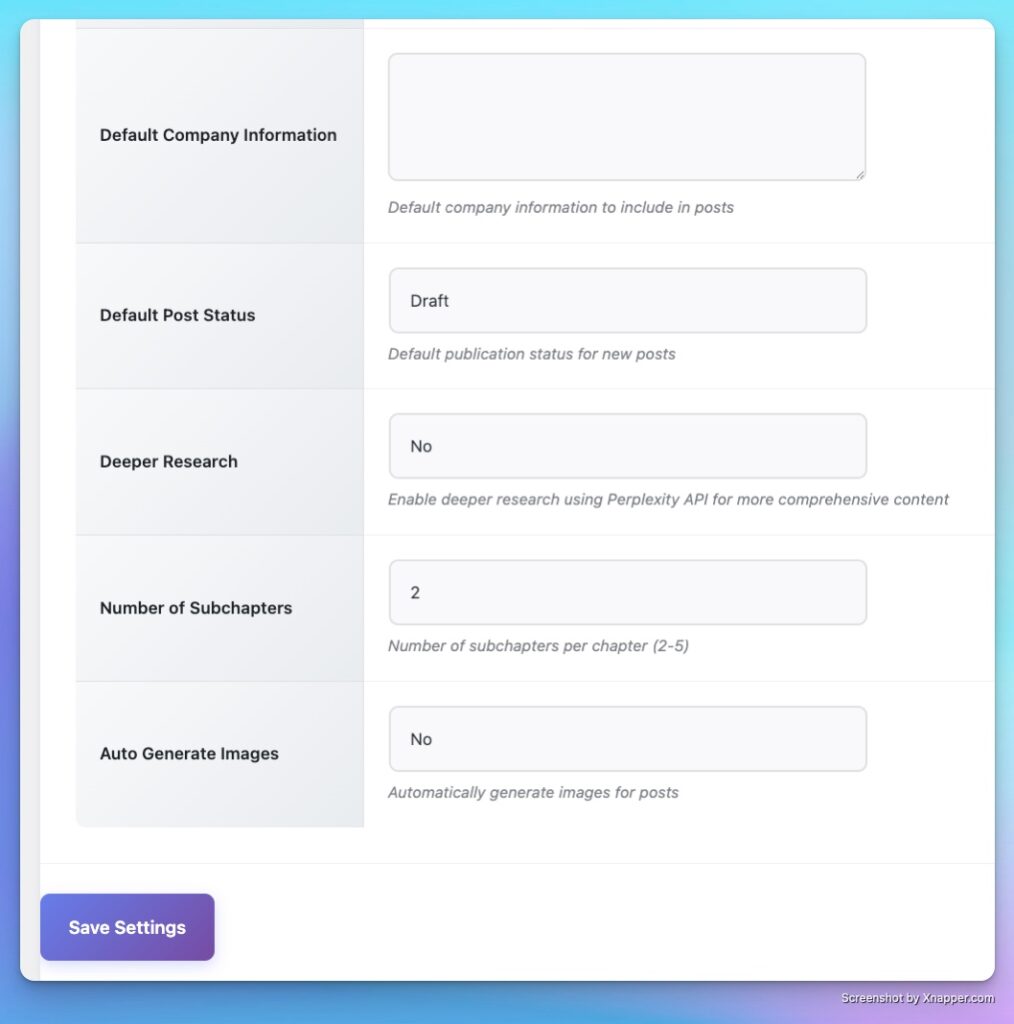
Default Company Information #
Description: Company details to include in posts
Usage: Automatically incorporated where relevant
Examples: Company name, tagline, value proposition
Default Post Status #
Options:
Draft: Posts saved as drafts (recommended)
Publish: Posts published immediately
Pending: Posts marked for review
Recommendation: Use “Draft” to review before publishing
Deeper Research #
Description: Enhanced research mode using PerplexityAI
Requirement: PerplexityAI API key must be configured
Benefits:
More comprehensive content
Better fact-checking
Richer information sources
Enhanced accuracy
Auto Generate Images #
Description: Automatically creates images for posts
Features:
Featured image generation
Chapter-specific images
AI-generated visuals matching content
Requirement: Verified OpenAI account