Prerequisites #
WordPress 5.0 or higher
PHP 7.4 or higher
Active OpenAI API account (required)
PerplexityAI API account (required)
Installation Steps #
Install Blog Automator (Basic Version)
Download the Blog Automator basic plugin
Navigate to Plugins → Add New → Upload Plugin
Select the downloaded file and click Install Now
Click Activate Plugin
⚠️ Important: The basic version is required for the Pro version to function.
Install Blog Automator Pro
Download the Blog Automator Pro plugin
Navigate to Plugins → Add New → Upload Plugin
Select the Pro version file and click Install Now
Click Activate Plugin
Activate Your License
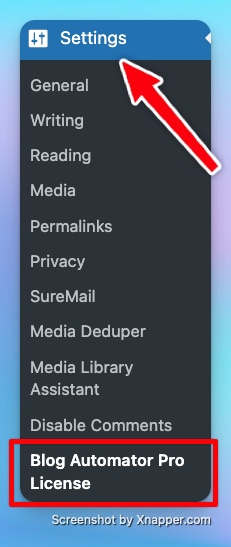
Go to Settings → Blog Automator Pro License
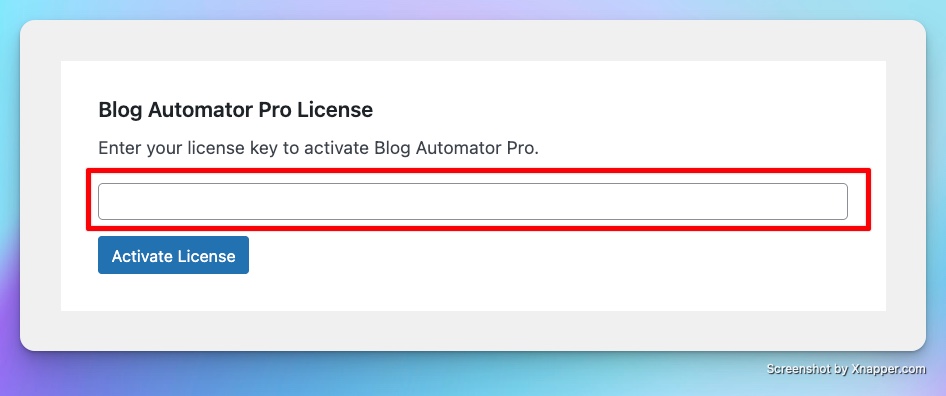
Enter your license key in the provided field
Click Activate License
Refresh the page to verify activation
Verify Installation
You should now see AI Automation Pro in your WordPress admin menu
Both plugins should appear as active in Plugins → Installed Plugins